The SPG9000 Timing and Reference System seamlessly adapts to a multitude of timing sources and is highly versatile with extensive reference distribution options. It can be set up quickly as a Grandmaster or Follower using PTP, and produces SDI and IP known-good references for precise timing and seamless connectivity.
The SPG9000 includes a powerful test signal generator for SDI and ST 2110 outputs, with support for a wide range of formats and test patterns. The September 2024 4.0 firmware release (available for download here) includes many new enhancements that solidify the SPG9000 as the best-in-class sync signal and test signal generator.
Test Signal Generation for SDI and ST 2110
The SPG9000 includes four independent SDI outputs and two 25G/10G Ethernet ports for IP streams. The four SDI outputs are completely independent – each output can operate at a different speed, from 270 Mbps SD-SDI to 1.5G and 3G-SDI for HD/2K formats and to 6G and 12G-SDI for UHD/4K formats. For ST 2110 streams, the SPG9000 supports up to six ST 2110-20 video streams, six ST 2110-30 audio streams, and six ST 2110-40 data streams, transmitted from one port or from both ports for ST 2022-7 redundant networks.
A wide variety of built-in test signals are included, including many different flavors of color bars for both SDR and HDR systems, special patterns for testing display characteristics, ramps and step scales for testing system linearity, pathological patterns for SDI systems, and more.
New! Video Overlays
A video overlay is a region of the background test pattern upon which a separate element is added to the foreground. The ID Text overlay is typically used to add channel, network, or stream identification to a signal. Unlike simpler signal generators that are limited to one line of ASCII characters at a fixed size, the SPG9000 is capable of many lines of text at variable size, using Unicode characters from any major language. With no limit on the text length, you could also use this overlay to create detailed slate messages for production applications. The text string for each output can be updated easily from the web interface or via the API.
The Logo overlay uses a user-supplied image file (PNG format) to superimpose a colored graphics element onto the test pattern. The transparency (alpha) channel is supported, so the logo is not constrained to rectangles, but can have any curved edge. You can upload many logo files to the SPG9000 and easily choose the desired image you want to display.
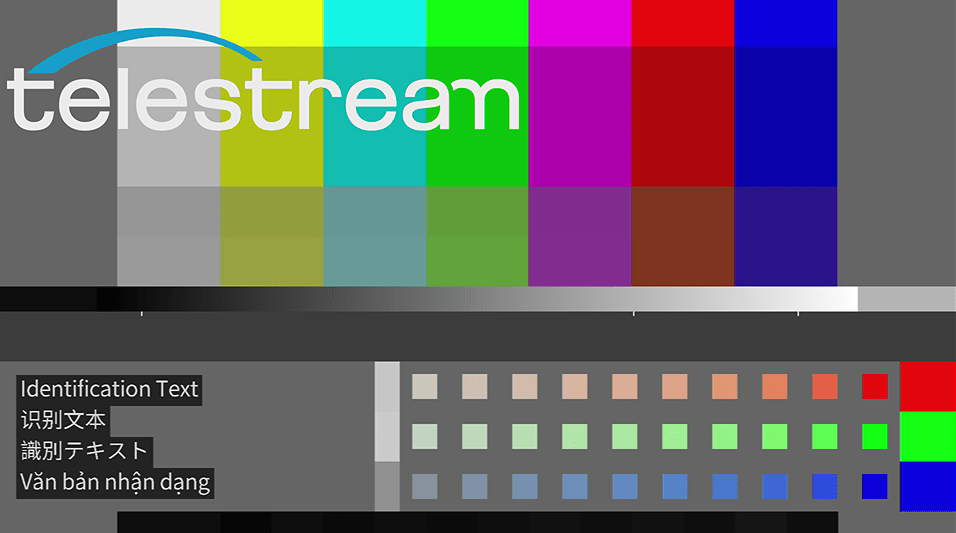
EBU 3373 HDR Color Bars test pattern with Logo and ID Text overlays
The Burnt-In Time Code (BITC) overlay adds the precise time code value to each video frame, with the same value that is encoded in the ancillary time code (ATC) for that frame. The hours, minutes, seconds and frames digits are displayed on one line, and you can optionally display the year, month and day digits on a second line. You can choose an independent time code source for each output: time-of-day for the local time zone, time-of-day for UTC, or program time.
Enabling the BITC overlay will turn any static test pattern into a dynamic test signal to easily check if the video is frozen or not. With the 4.0 firmware release, the SPG9000 also has several dynamic test patterns, such as a variation of the SMPTE RP 219 color bars with a small white square bouncing off the “walls” of a cutout region.

SMPTE RP 219 Color Bars with moving box test pattern shown with the burnt-in time code overlay
New! Image File Test Patterns
Some of our users have created their own custom test patterns, and they can now be used with the SPG9000. Image files can be uploaded to the instrument and selected for the active video test pattern. The TIFF file format is supported, so the full 10-bit or 12-bit resolution of the SDI signal and the ST 2110-20 video stream can be used.
The SPG9000 has about 12 GB of storage space available for image files, so you can upload as many files as you need. Image files can be used for complex test patterns like the sample Telestream pattern shown below, or you can use a photographic image as a reference for comparison with another video source.
The TIFF format is encoded with RGB pixel data, and the SPG9000 will automatically use the correct colorimetry (Rec.709, Rec.2020 or Rec.601 as appropriate) for YCbCr output formats.

Sample image file test pattern (16-bit TIFF format) included in the V4.0 firmware package
New! AV Delay Test Mode
The SPG9000 now supports a mode for the AV Delay measurement on our PRISM monitors. The AV Delay mode can be used for both SDI signals with embedded audio and for ST 2110 systems with separate 2110-20 video streams and 2110-30 audio streams.
The AV delay mode can be used with any test pattern. The video signal alternates between the test pattern and a black frame, and the audio channels alternate between audio tones and mute. The transition to black video and mute audio is precisely synchronized, even for separate ST 2110 IP streams.
If that signal is generated by the SPG9000 at one end of a signal path and is monitored by PRISM at the other end of the path, a measurement can be made to show how much the audio is delayed (or advanced) with respect to the video. This can happen if the audio is de-embedded from an SDI signal and re-embedded further along the path, or because the ST 2110-20 video stream and ST 2110-30 audio stream are routed independently through the media network.
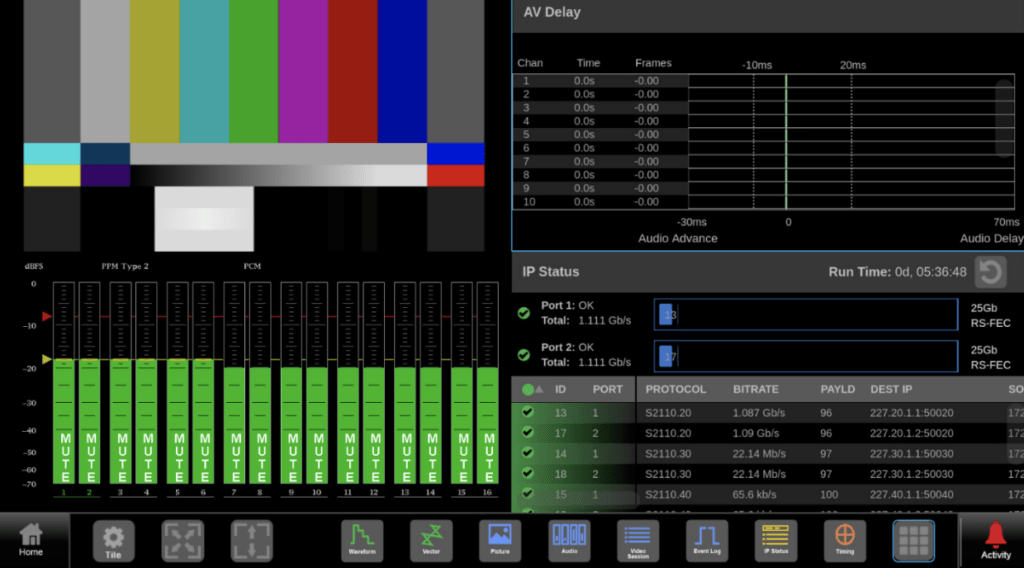
PRISM display showing the AV Delay measurement in the top right tile
Easy to Upgrade
If your SPG9000 already has the SPG9000-SDI and/or SPG9000-IP licensed options for test signal generation, these new features are included at no additional cost. You simply need to upgrade the system firmware to version 4.0. To view the Firmware Release Notes and download the upgrade, go to the Software & Downloads section of our Resources page.
If you need to add test signal generation capabilities to your SPG9000 or if you are interested in learning more about the SPG9000 please contact us.

